Running lead generation campaigns on Meta platforms like Facebook and Instagram can be incredibly powerful for B2C and B2B businesses. With precise targeting, custom audiences, and interest layering, advertisers expect high-quality leads and conversions.
Meta Leads Generation & Optimization Techniques
But here’s the harsh reality: junk leads, RNR (ringing, no response) leads, or wrong number leads continue to creep in—even in well-optimized campaigns.
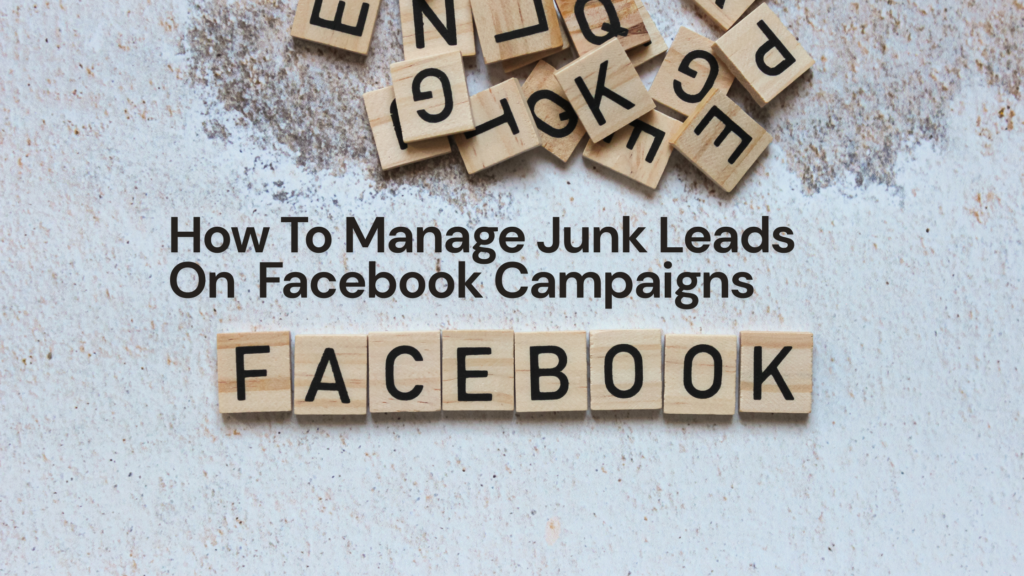
So why does this happen? And more importantly, how can you reduce it without completely blowing up your budget?
Let’s break it down.
First, What Do We Mean by “Junk Leads”?
These typically include:
- Fake Names or Email IDs
- Wrong or Invalid Phone Numbers
- Non-target users who don’t match your ICP
- Duplicate submissions
- Leads who don’t recall submitting the form
- “Just checking” types with no intent to convert
Why Junk Leads Happen (Even in a Targeted Meta Campaign)
1. Low Intent Environment
Meta platforms are discovery-based, not intent-based like Google. Users are scrolling for entertainment, not searching for solutions. If your lead form pops up too easily, people might submit it out of curiosity or habit, not real interest.
2. Pre-filled Lead Forms = Accidental Submissions
Meta often pre-fills forms with users’ profile info (name, email, phone). This makes submitting the form extremely easy—sometimes a single tap. Many users submit without fully reading or committing.
3. Incentive-Driven Curiosity
Offering freebies, discounts, or gated content (like eBooks, trials) might spike form fills—but also invites freebie hunters who have no real intent to convert.
4. Audience Overlap or Loose Targeting
Even if you’re using interest-based targeting, overlaps can happen. A person might fit the demographic but not the mindset. Meta’s algorithm also tests beyond your defined audience to optimize delivery, which can sometimes dilute lead quality.
5. Lead Fatigue from Repeated Retargeting
If someone keeps seeing your ad but isn’t ready to buy, they might fill out the form just to stop seeing it—leading to poor-quality leads or ghosting.
6. Third-Party List Pollution (If Used)
If you’re using lookalike audiences built on low-quality seed lists, or uploading cold databases for retargeting, that can feed into junk territory.
How to Control Junk, Wrong Number, or RNR Leads on Meta
Here are proven strategies to improve lead quality without killing volume:
1. Switch from Instant Forms to Landing Pages
- Instant forms = low friction = low intent
- Direct users to a well-designed landing page with strong copy, testimonials, and a clear offer.
- Higher friction filters out low-quality submissions.
✅ Bonus Tip: Add FAQs and pricing on your landing page to pre-qualify users.
2. Add Custom Questions to the Lead Form
In Meta Instant Forms:
- Add short answer or multiple-choice questions like:
- “What’s your monthly budget for X?”
- “How soon do you plan to purchase?”
- “Why are you interested in this service?”
This forces the user to pause and engage, which filters out low-effort submissions.
3. Use Phone Verification or OTP Gates
If you’re collecting numbers and want serious leads:
- Use an OTP verification step on your landing page.
- Tools like LeadSquared, Razorpay Verify, or Firebase can help set this up.
4. Use “Higher Intent” Lead Form Type
Meta offers a “Higher Intent” form where users review their details before submitting. This reduces accidental clicks and boosts qualified leads.
5. Tighten Creative Messaging
- Be crystal clear in your ad copy about who the offer is for—and who it’s NOT for.
- Add qualifying language like:
- “For serious home buyers only”
- “Looking for clients with ₹1L+ budget”
- “Free demo for business owners only”
This improves self-selection and deters time-wasters.
6. Layer in First-Party Audiences
- Use website custom audiences, CRM upload lists, or app users as the base for lookalikes.
- Combine this with behavior filters (e.g., engaged in last 30 days) to create tighter audience pools.
7. Retarget with Lead Quality in Mind
Not all retargeting is good retargeting.
- Retarget engaged website visitors (who scrolled or clicked)
- Exclude form submissions with 0-second pageviews
8. Post-Lead Journey: Qualify via WhatsApp, Email, or Call
Once a lead comes in:
- Send a WhatsApp message with FAQs or a quiz to engage them.
- Use automated drip emails to qualify or warm them up before a sales call.
Tools like WATI, Interakt, or ConvertKit can help automate this.
Pro Tip: Track Lead Quality, Not Just CPL
It’s easy to fall into the trap of optimizing for cost per lead (CPL). But the real metric that matters is:
- Cost Per Qualified Lead (CPQL)
- Cost Per Sale (CPS)
Use CRM tagging, lead scoring, and backend analytics to:
- Mark invalid or junk leads
- Learn which ad sets or forms drive quality
- Refine from there
Final Thoughts
Meta’s lead generation tools are powerful, but not magic. Even with razor-sharp targeting, some level of junk is inevitable.
However, by increasing friction intelligently, tightening your targeting, qualifying leads upfront, and improving post-lead follow-up, you can dramatically cut down on junk leads—and get more ROI from your campaigns.
For more updates on Digital Marketing updates, follow Popnewsblend.com
Follow more daily updates on marking tips , follow on Prashant Jain on Linkedin




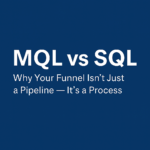


Pingback: Meta Lead Generation Campaigns: Proven Strategies to Optimize & Capture Quality Leads in 2025